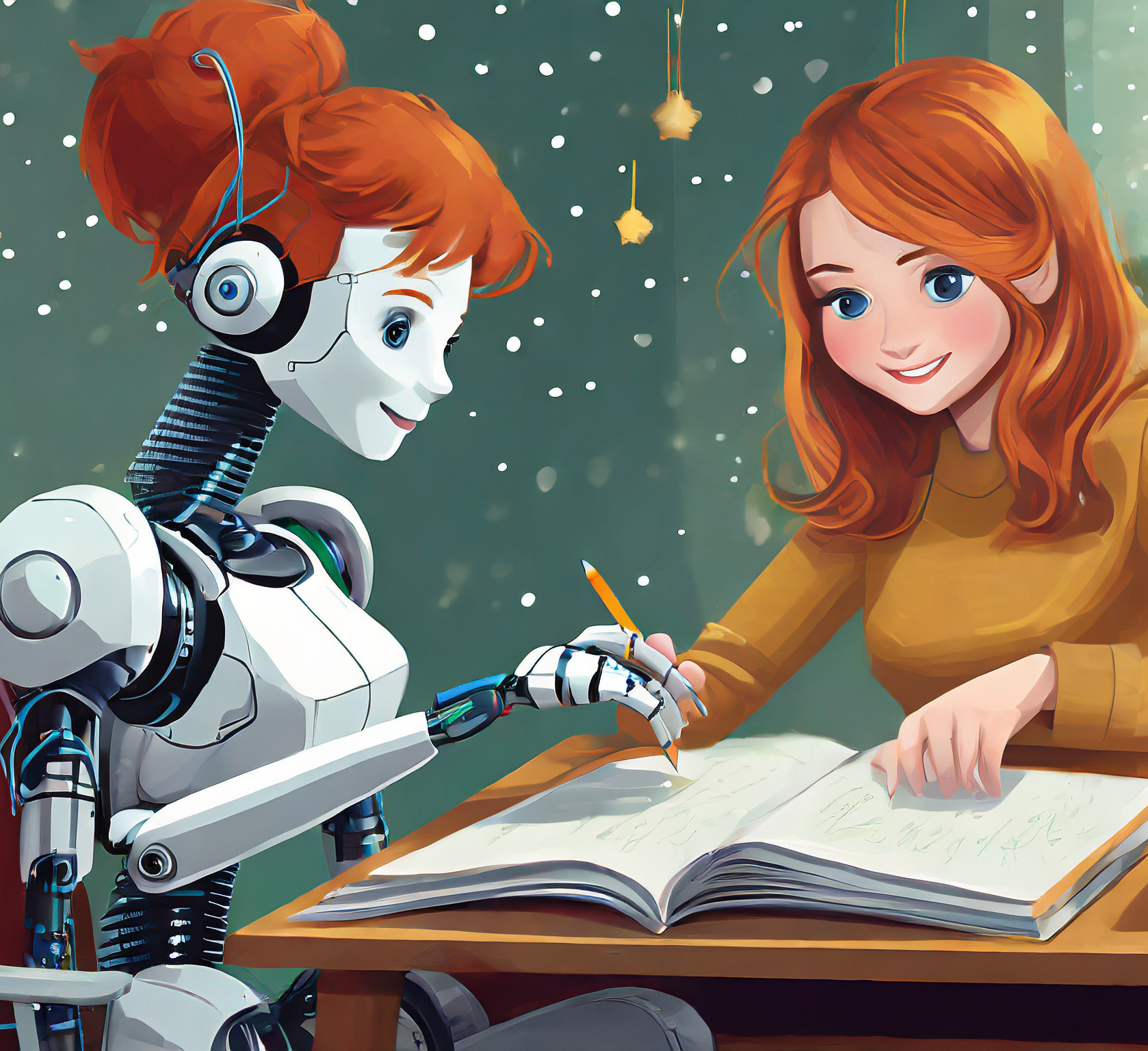Crafting a Screencasting Persona
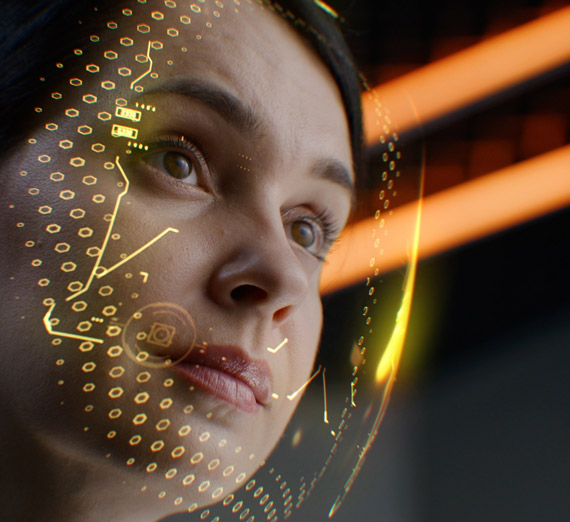
Any faculty member who wants to produce a video needs to really think about how they are coming across to their audience and what harm they may be doing to the image of academics with a poor production. A Nov. 12, 2012 article by Jenny Rogers in the Chronicle of Higher Education, Old, Boring, White, and Mean: How Professors Appear on the Small Screen, further illustrates this point and cites the rapid proliferation of flipped classrooms, screencast lectures, and academics on every possible social media outlet as a potential detriment to the future of web-based teaching. That said here are some tips for crafting an online educator persona using Salman Khan and the Plaid Avenger as role models.

Sal Khan: The Serious but Engaging Educator
Below is a typical Khan Academy video. I have specifically chosen one on a fairly boring topic – “Introduction to discrete probability distributions,” because, while the topic is boring, Khan makes the video fairly engaging without ever appearing on the screen.
Khan Academy presents no-frills videos featuring Khan’s voice and a screen capture of the problems being worked out [https://www.khanacademy.org/]. They are brief, simple, elegant, and capture the essence of the lessons without any distractions or unnecessary additions. Khan himself is serious and focused on the task at hand, but his tone is inviting and engaging without being condescending even in the most elementary lesson. These, more than the great array of content, are the reasons that his videos have been so wildly popular online.
The Plaid Avenger: The Wild and Crazy Professor
In sharp contrast to Khan’s cool and matter-of-fact demeanor stands THE PLAID AVENGER, aka John Boyer, a Senior Instructor of Geography at Virginia Tech, who has made a name for himself as quite possibly the most interesting and outlandish educator in the U.S. Boyer has adopted the Plaid Avenger alter ego as a way of “motivating, educating, and inspiring students to be fully engaged in the rapidly globalizing 21st century.” Here’s one of his “Plaidcasts” to showcase the man at work.
Boyer presents the complete opposite appearance of Khan in his offerings. He, rather than the subject matter, is the focus of the video. His outlandish and engaging persona draws in the viewer and holds their attention. He is loud, brash, and funny, all while maintaining a razor sharp focus on the topic he is discussing. Boyer really presents a shocking contrast to Khan, though one that is no less successful.
Crafting Your Own Screencasting Persona
Having looked at these two models, some questions arise that every educator should consider before sitting down at their computer to commit themselves to a video.

- What is your objective? Every educator should be aware of their objectives for delivering content. But stating clear objectives for a video presentation are slightly different, though no less important. Are you attempting simply to deliver information? To inspire interest in a less-well-known subject? Fundraise for a project? Entertain? Or some combination of all of the above? Answering these questions will provide a clear starting point for determining how your video is going to play out and “who” you should be on the screen.
- Who are you trying to reach? Even though you may think you have a good idea who your audience is, it never hurts to explicitly state it for yourself prior to planning the presentation. There is a significant difference between making a video for an introductory online course, an advanced level, or an informative video for your academic peers. While you inherently know this as seasoned educator, it is easy to slip into a comfortable lecture mode even when a more congenial, deeper presentation for your colleagues is called for.
- You or your content? Next up is to determine what is driving your presentation; you or the information you are presenting? Many academics will assume that the information being presented is the most important aspect of what is being conveyed. You may think that the content is king, but you must not forget that you are competing against a vast onslaught of exciting and engaging media, including other comparable educational offerings.
- Serious or funny? If you are a distinctive character you will want to play to your natural strengths. You do not have to be funny or outlandish in order to be engaging, as Khan illustrates in most of his videos. It may also benefit you to rehearse your presentations, trying on various personas – the serious academic, the nutty professor, the worldly adventurer, the rugged individual, the scientist – test these and see how students, peers, and family react to each.

Answering these three questions will get any aspiring online educator off on the right foot with creating their screencasting persona. However, the best content and most engaging personality can easily be undone by a poorly executed production. Following these simple tips will help ensure that your video production comes off without making you look like a technical nincompoop.
- Practice before you preach: While you may know your content forward and back, there is great value in rehearsing how you will actually present it and planning any visuals you want to add to enhance the presentation. Much like planning a conference presentation, tools like Zoom can give you the option for capturing your computer screen along with your voice and/or image to make the video much more engaging and entertaining.
- Look behind you: One of the most common mistakes for amateur videographers is not being aware of what is around them. The classic example is the news reporter who stands in front of the mounted deer’s head in Willy Wonka, giving his on screen visage an impressive rack of antlers. Stage your video presentation so that you have a scholarly-looking backdrop that emphasizes the seriousness of the information or the playful nature of your presentation.
- Silence is golden: Just like looking behind yourself, stop for a moment and listen to the background noise wherever you are planning to record. While filming in a coffee house may seem like a great idea, the live band in the background is likely to drown out everything you say. Hear that hum from the overhead fluorescent lights? The microphone on your camera or computer will as well. Take a moment to do whatever you can to minimize these distractions.
- Light your way: Those fluorescent lights are not only a problem because of their noise, they tend to make most people look very pale. In contrast, direct sunlight in your face may make you look healthy, but might also make you squint, or be too bright and cause you to be essentially featureless. Warm yellow lights that cast a soft glow on your face are the way to go if you can arrange it. Also, never put a bright light behind you. You’ll end up back lit and blacked out.
- Take a test drive: All of these suggestions can be quickly tested by doing a 30 second test run of your filming set up before you launch into the final presentation. Most importantly, watch what you shoot and adjust accordingly before recording the final version.
These tips may seem like a lot for the amateur screencaster, but they really are not. If you are putting yourself out there for public viewing, they are well worth the time and will become habitual once you do them a few times. Most importantly, following them might just make you the next big Internet education sensation.
- Instructional Design and Delivery IDD